To set preferences for a Barcode Coversheet:
| Rw ui steps macro |
|---|
Go to Docupace Administration (1) > Application Preferences (2). |  Navigating to Application Preferences |
In Application Preferences: In Description, enter “Barcode.” From the Application Preferences list, select the Add Site Code Barcode to Barcode Coversheet preference.
|  Barcode Preferences |
In Details, provide information for the Barcode Coversheet preference, and then click Save and Close. In our case, we mostly need: | Tip |
|---|
Tip: Provide more details for a Barcode Coversheet functionality if your firm requires it. |
|  Adding Site Code Barcode to Barcode Coversheet |
From the Application Preferences list, select Always generate PDF based barcode coversheet. |  Preference for generating PDF-based Barcode Coversheet |
In Details, provide information for the Barcode Coversheet preference, and then click Save and Close. In our case, we mostly need: | Tip |
|---|
Tip: Provide more details for a Barcode Coversheet functionality if your firm requires it. |
|  Providing details for the preference |
From the Application Preferences list, select Use new Barcode version on all buttons except Client folder Retrieve. |  Preference for using new Barcode version on all buttons except Client Folder Retrieve |
In Details, provide information for the Barcode Coversheet preference, and then click Save and Close. In our case, we will mostly need: | Tip |
|---|
Tip: Provide more details for a Barcode Coversheet functionality if your firm requires it. |
|  Providing details for the preference |
|